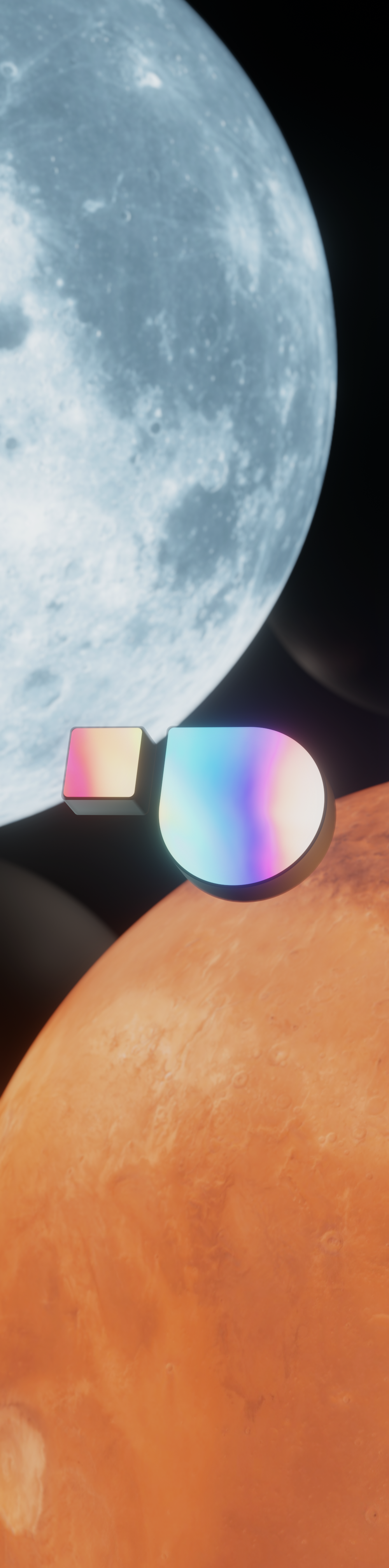How to Use Augmented Reality Filters with Your Printed Poster
Welcome to The Printable Reality, where the physical and digital worlds seamlessly converge.
Follow these steps to bring your 35×50 cm printed poster to life with our augmented reality filters:
Step 1: Purchase and Print Your Poster Begin by purchasing the digital print file from our website. Once acquired, proceed to print the poster on a 35×50 cm poster paper using a high-quality printer. Our designs are tailored for exceptional quality, featuring 300 DPI resolution and vibrant CMYK colors.
Step 2: Locate the QR Code on Your Poster Our printed posters feature a unique QR code strategically placed for optimal scanning. Locate this QR code on your poster; it holds the key to unlocking the augmented reality experience.
Step 3: Prepare Your Smartphone Ensure that your smartphone is equipped with a camera and has the Instagram app installed. Make sure you have a stable internet connection.
Step 4: Scan the QR Code with Your Phone’s Camera Open your smartphone’s camera app and hold it over the QR code on the poster. Allow your phone’s camera to scan the QR code. Once scanned, it will automatically open the Instagram camera.
Step 5: Activate the Filter With the Instagram camera open, you’ll see the augmented reality filter associated with your poster. Align your camera with the printed trigger on the poster – this is where the magic happens!
Step 6: Experience the Filter on Our Website Now, for an extra treat, you can experience the augmented reality filter directly on our website. Scan the QR code beside this step with your smartphone’s camera, and a link will appear. Click on the link to open the augmented reality filter on your phone. Once opened, aim your camera at the image below to instantly see the filter in action. Scan QR Code Text: Scan the QR code on the left and open the Instagram filter. Point your camera at the image below to try the filter instantly!
Step 7: Capture and Share Capture screenshots or record videos of your augmented reality journey.
Share your creations on social media platforms, and don’t forget to tag us @theprintablereality for a chance to be featured!
That’s it! You’ve successfully transformed your printed poster into an interactive augmented reality experience. If you encounter any issues or have questions, our support team is here to assist you.
Now that you’ve experienced the magic of augmented reality, why not share it with your friends and followers? Capture a snippet of your augmented reality journey and share it on your Instagram Stories or Reels. Don’t forget to tag us @theprintablereality so we can see and share your creativity with our community!